
Missionary Support
Select your Missionary / Outreach from the list below and enter the amount you want to give. You can also add a gift for the Home Office that will help us continue serving missionaries. All gifts are tax deductible. Thank you!
- Proceed below to make a Donation.
- Or, Click Here to Register or Login.

- Donate with Card, Bank Info, or Crypto.

(beside your missionary’s name) and
enter your missionary gift there.
This box is for Home Office gifts.
You can proceed as a guest without registering, or you can register to set-up your own donor login account to manage your data.
- Guest
- Register
- Login
Guest
Proceed as a guest without registering.
Check Your Email
An email with an authorization code is being sent to the email address above. Enter that code here to verify your identity or continue as a guest

Register
Create a login account
Check Your Email
An email with an authorization code is being sent to the email address above. Enter that code here to verify your identity or continue as a guest

- ONE-TIME GIFT
- MONTHLY OPTION
ONE-TIME GIFT
You are making a one-time gift. If you want to set-up a monthly gift please click on the tab above that says “Monthly Option”. Automatic monthly gifts really help stabilize a missionary’s budget.
MONTHLY OPTION
By selecting this tab, you are setting-up a “monthly” gift on the day of your choosing. Automatic monthly gifts really help stabilize a missionary’s budget. Valid days are 1 - 28 since not all months have days 29-31. Your first gift will process on the day you select.
Please Register, Login or select guest.
- CARDS
- BANK
- PAYPAL
- STOCKS
- CRYPTO
- VEHICLES
All USA and international cards accepted.


This option for USA bank accounts only.
*The processing company sets a limit of $25,000 per transaction when you use this method (called EFT’s). If you want to give a larger amount, please click on the tab above that says Credit or Debit Card.

Special Note: PayPal gifts will occur on today’s date. The PayPal system does not allow you to choose a future day of the month. If you selected the “Monthly Option” with a specific day, then you may want to click on the “CARDS” tab that will process your choice. Otherwise, PayPal will cycle on today’s day of the month.
Proceed to PayPal: Click Here
Click Here. You will be directed
to our Stock page. Thank You!

Click Here. You will be directed
to our Crypto page. Thank You!

trucks, motorcycles, boats, and
RV’s for missions! We pick-up
even if they don’t run. Proceeds
go to your mission worker’s
outreach. Click Here Thank You!

